Summary
The sequence function in Excel allows you to generate numbers consecutively without having to manually type them out such as 1, 2, 3, 4. By specifying the start and end values, along with the step size, users can generate a sequence of numbers within a matter of seconds. This formula becomes particularly useful when working on larger datasets where manual input would be tedious and time-consuming. Additionally, these generated sequences can also serve as the basis for other calculations or analyses within Excel spreadsheets. With its versatility and ease of use, the sequence formula is an essential component for data analysts, accountants or any professionals who work regularly with numbers in their everyday lives. Mastering this formula can save both significant time and effort by automating one of the most fundamental tasks associated with data analysis.
Formula
In Excel, the SEQUENCE function allows you to generate a list of sequential numbers in an array. Here’s the basic syntax for the function:
=SEQUENCE(rows, [columns], [start], [step])
- The rows argument specifies the number of rows to include in the array.
- The optional columns argument specifies the number of columns to include (if omitted, the array will have one column).
- The optional start argument specifies the starting value for the sequence (if omitted, the sequence starts with 1).
- The optional step argument specifies the interval between sequence values (if omitted, the interval is 1).
Here’s an example of using the SEQUENCE function to generate a list of numbers from 1 to 12 in a single column:
=SEQUENCE(12, 1)
This will generate an array with 12 rows and 1 column, filled with the values 1 through 12.
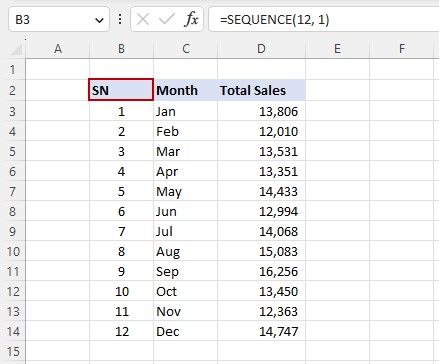
Moreover, you can also use the SEQUENCE function to generate a two-dimensional array. For example, to generate a 3×3 array with values starting at 10 and increasing by 0.5, you could use this formula:
=SEQUENCE(3, 3, 10, 0.5)
This will generate an array with 3 rows and 3 columns, where the first row is 10, 10.5, and 11, the second row is 11.5, 12, and 12.5, and the third row is 13, 13.5, and 14.