Microsoft Excel VLOOKUP Function stands for Vertical Lookup. Use VLOOKUP function when you need to find a value or a string in a table by row. For example, lookup up for the cost of a product by its ID or name or an address of your client by his or her mobile phone number.
Microsoft Excel VLOOKUP Function consists of 4 criteria. The standard format of VLOOKUP Function is VLOOKUP([value], [range], [column number], [false or true]). These criteria are:
- The first value of the formula is what you want to look up for. Note that the value you want to look up must be in the first column of the range of cells you specify in the table array argument.
- The second value of the formula is the range of cells in which VLOOKUP will search for the lookup value and return the result. The first column in the cell range must contain the lookup value.
- The third value of the formula is the number of the column within your defined range (starting with 1 for the left-most column of the table array) that contains the return value.
- The last value of the formula is a logical value that specifies whether you want VLOOKUP to find an approximate or an exact match. In other words, Type 1 for True to get an approximate match or type 0 for false to get the exact match.
Example of Microsoft Excel VLOOKUP Function
In our example we have a list of countries and their capital cities. So, we want to find the capital city of a specific country.
- Specify the cell where that contains the value you want to look up. Note, it must be in the first column of the table range that contains all data. In our example, the country name.
- Select an empty cell where you want the search result to be displayed in. In our example, the VLOOKUP function must display the capital city.
- Type the VLOOKUP formula as it appears in the screenshot. In this example, it should be =VLOOKUP(E4,$A$2:$B$196,2,0).
- Type any country name in the cell we have specified in step 1.
- You will get the capital city of the country you have typed in step 4.
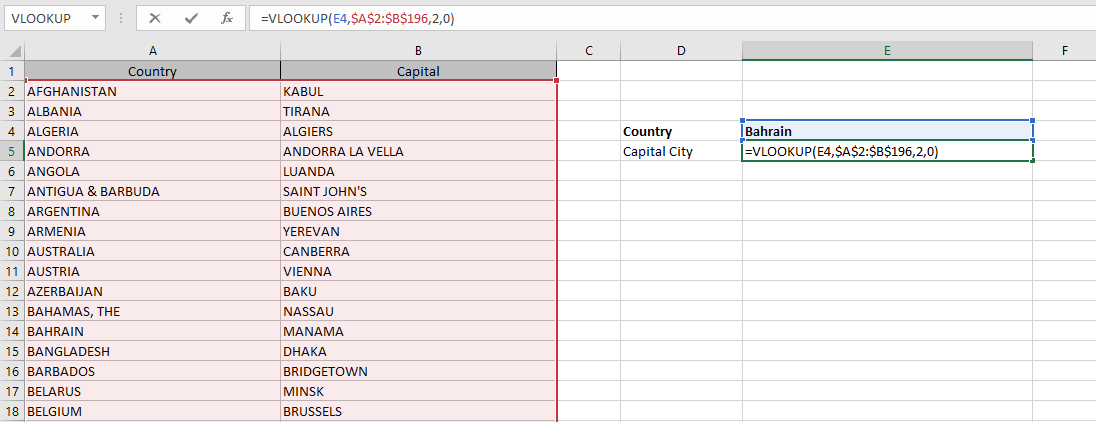
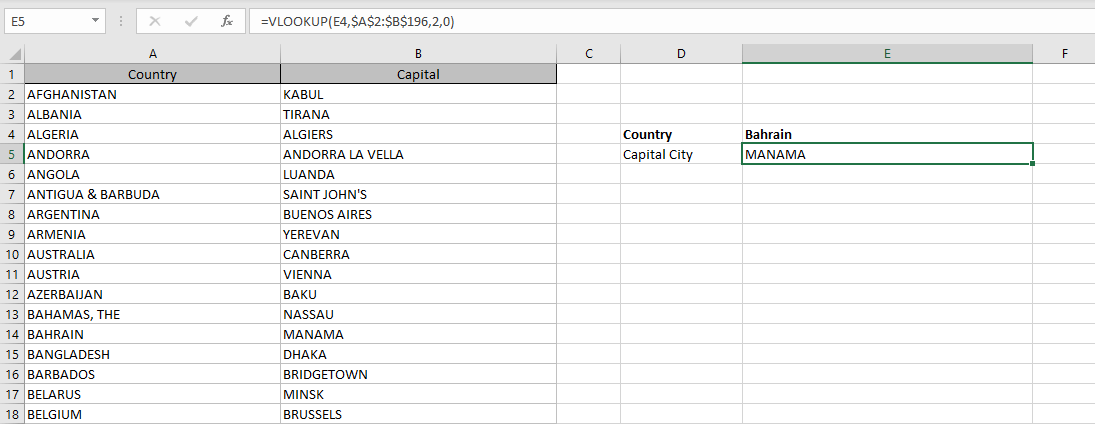
Looking for more details. Please read more about VLOOKUP function
If you are interested in Microsoft Access, then this post DLOOKUP Function is for you.