Microsoft Access Service Invoice
Create and Manage your Services – Free MS Access Invoice Template
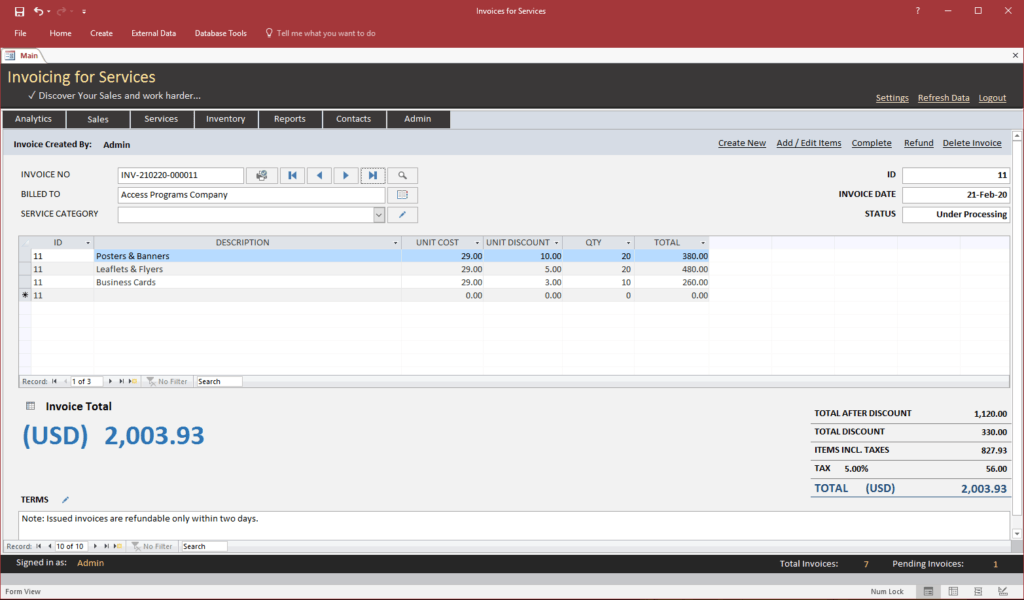
The MS Access Service Invoice program is a user-friendly software that allows small business owners to easily manage their invoicing needs. With its open-source design, users have the flexibility to customize the program to fit their specific business requirements. The program records all service-related transactions and saves them in an organized manner for easy access and retrieval. In addition, the software issues invoices automatically, saving time and effort for business owners. This powerful tool streamlines the invoicing process, allowing businesses to focus on providing quality services to their customers. With its comprehensive features and ease of use, the MS Access Service Invoice program is an essential tool for any small business looking to improve their invoicing process.
Features
- Create a professional service invoice in seconds
- Sales Reports (Yearly, Monthly, Weekly & Daily)
- A professional design that impresses your clients
- Easily edit the template (paid version)
Analytics / Home Page
Provides a summary of your total sales in a daily, monthly and yearly basis.
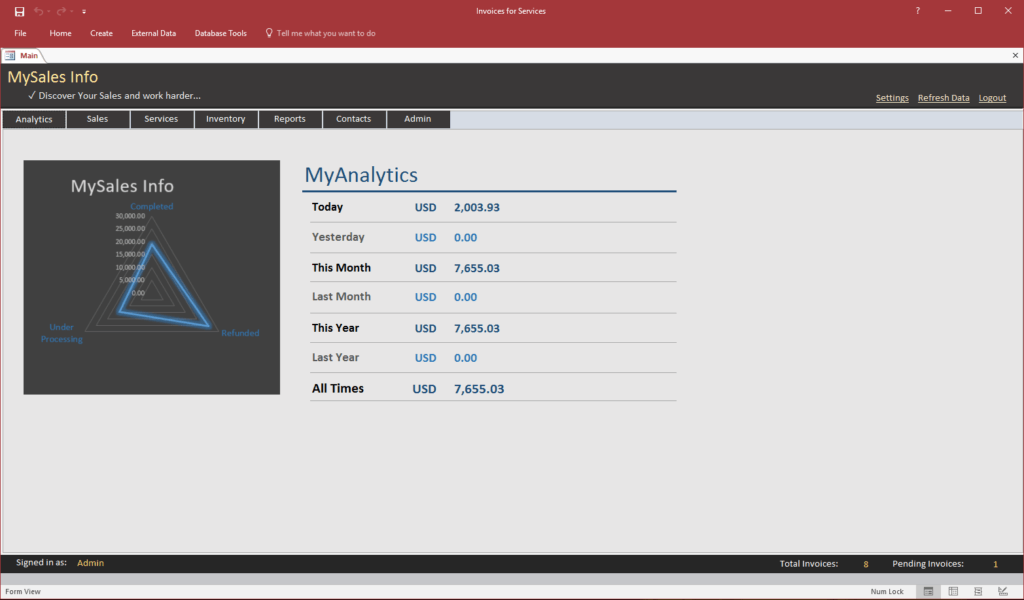
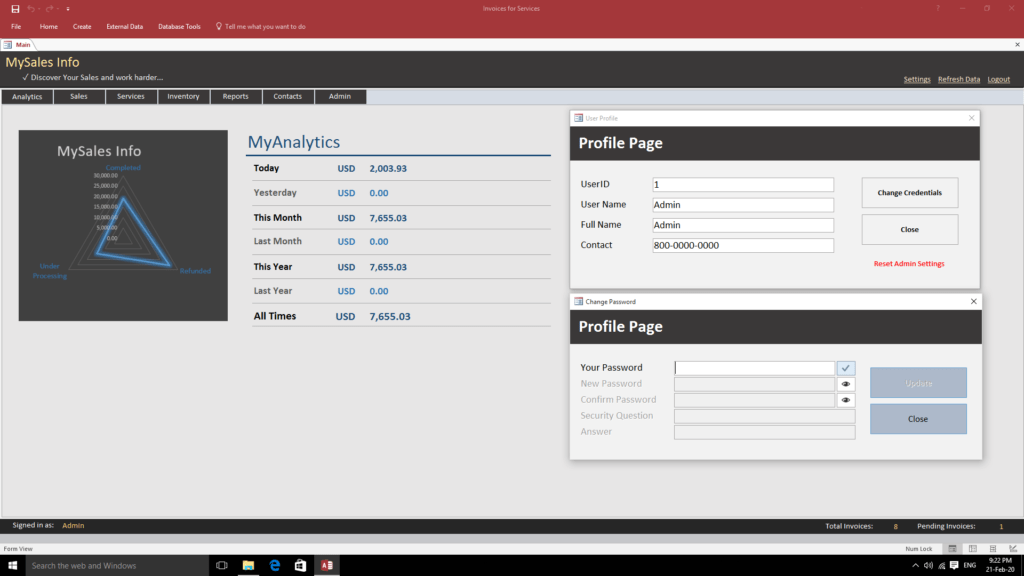
Sales Page
This is the main page where all works occur. It gives the current user the ability to prepare and manage the service(s) for your customer and print the invoice. In addition, if you have items for purchase related to the services you are providing, then you can add these items to the inventory so it will be ready for purchase within the sales page. Both purchased services and related purchased items have separate invoices attached under one order number.
Services Page
Under services page, you can categorize your services and list all of the services under its related category. In addition, you can apply discounts easily to each category you wish with few clicks only. Moreover, you can easily paste the list of services into the services page if you have them ready in excel sheet.
*Note: Please ensure to select all columns exactly as they appear in the services page.
Inventory Page
The inventory page has the list of all items that are ready for sales. These items are part of the services you are selling, even though you can sell them separately.
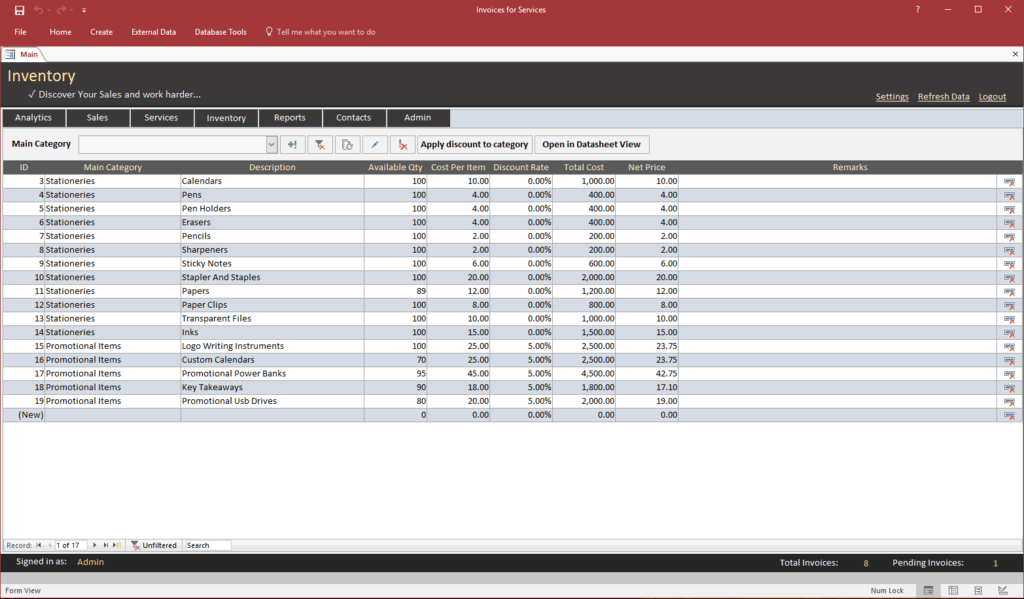
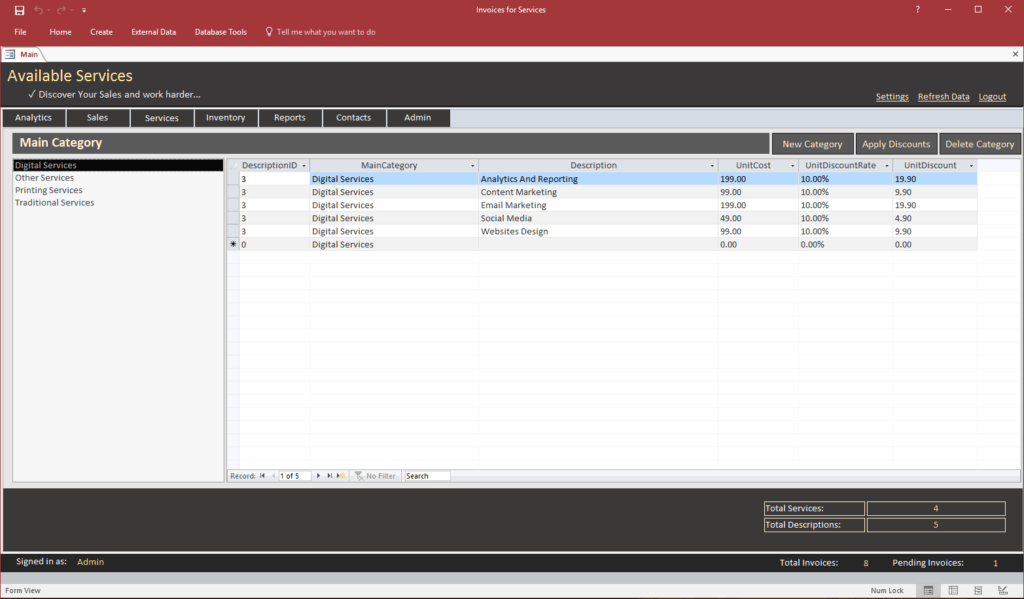
Admin Page
- Through this page, you can add, edit, or remove users as well as giving them the right privileges.
- Saving the company data, which will appear in invoices.
- Apply currency, discounts, and tax rates whenever applicable.
- Reset inventory, items, and invoices.
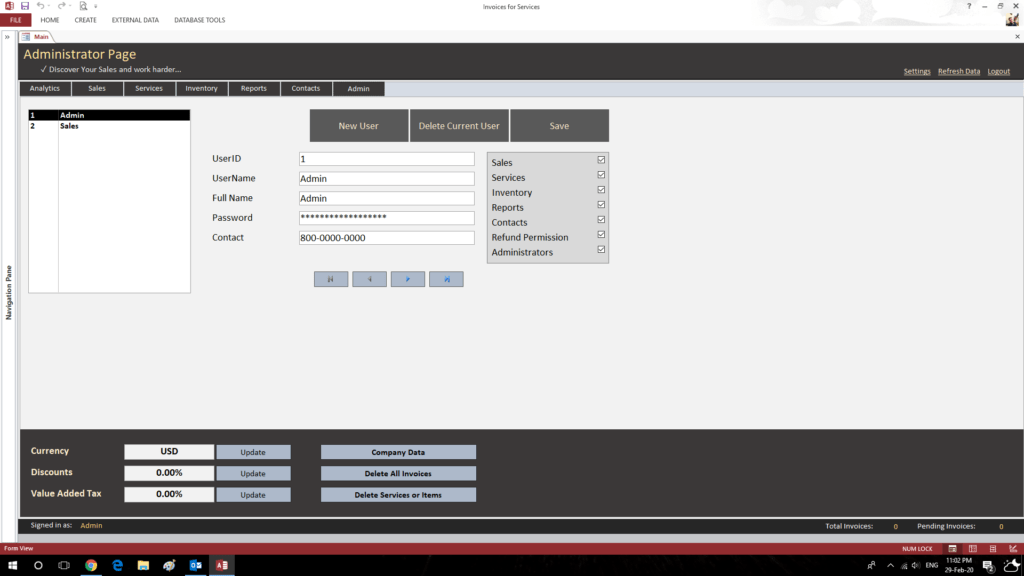
Reports Page
Reports page lists all of your sales based on filters you specify. The available filters are by date, status of invoices, and by username.
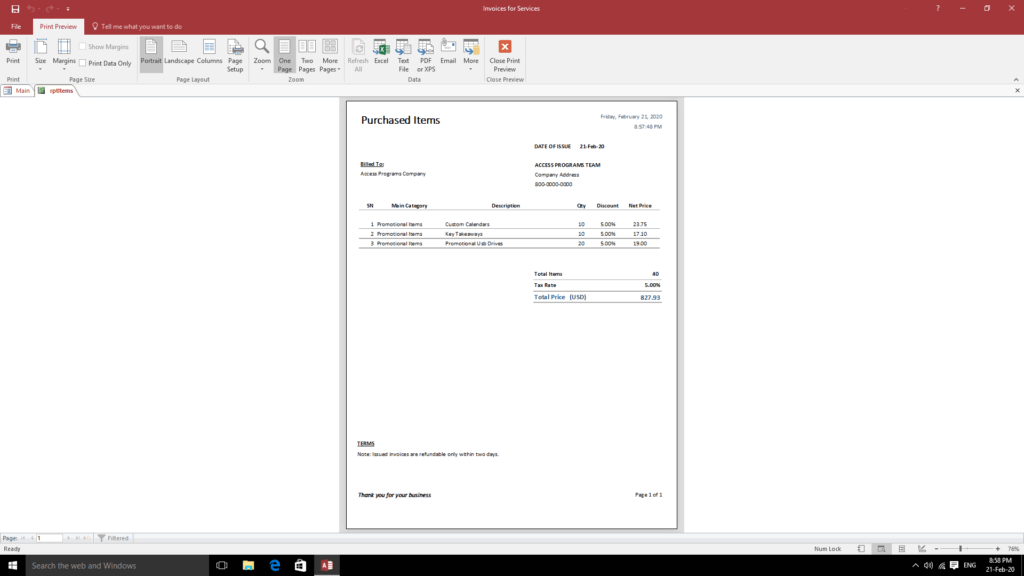
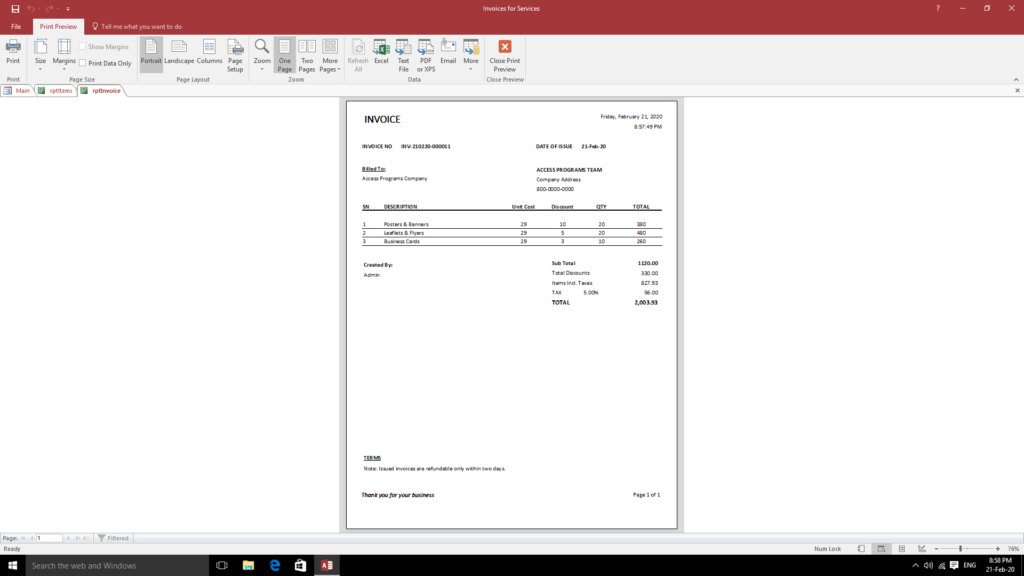
Requirements:
Microsoft Office is required including the bundle of MS Access or download the free Microsoft Access 2016 run-time