NextText Viewer
Organizing and retrieving text files is important especially for personal needs, and the NextText Viewer App makes this process easier. Having a simplified method for managing your text files can save you a great deal of time, whether you're organizing logs, notes, or crucial papers. With its user-friendly interface, our tool is made to assist with that. It makes it simple to drag, drop, and arrange your text files — all in one convenient location.
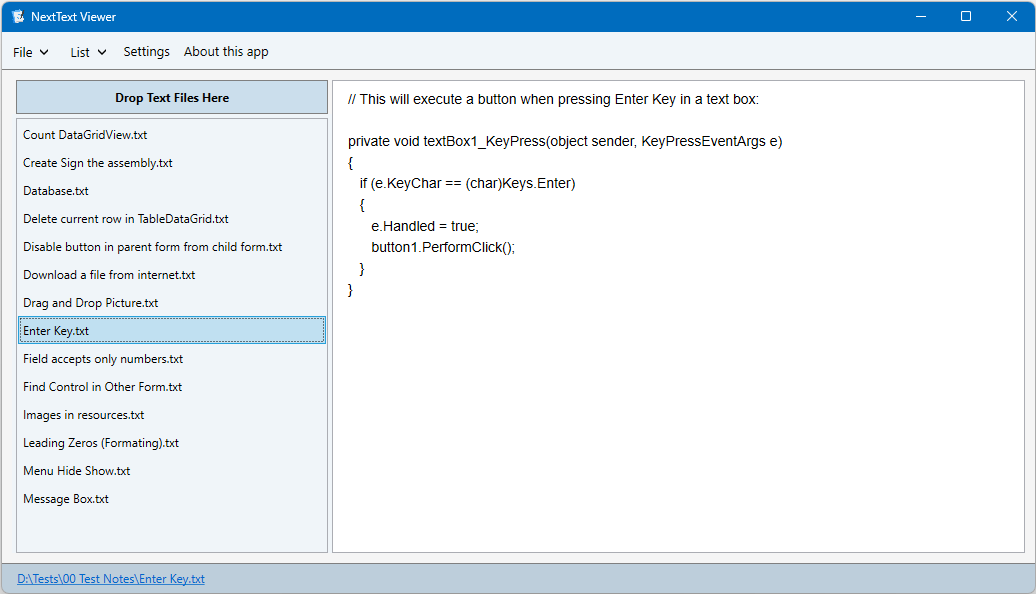
Simple and Easy-to-Use Interface
NextText Viewer provides an easy-to-use interface for handling several text files. Text files can be easily dragged and dropped into the application's interface, where they are arranged in a list. Thus, you may collect and retrieve all the text files you require without having to enter numerous folders or search through disorganized directories.
With a simple click, you can choose any text file from the list, and its content will immediately display in a rich text box for convenient viewing and editing. Whether you have a few files or a large collection, NextText Viewer makes it easy to locate and work with your files without any hassle.
Manage, Edit, and Save Changes Effortlessly
In addition to organizing files, the application gives you full control over managing your collection, allowing you to add new files, delete old ones, and update the list as needed. You can also edit your files' contents right within the software. You can effortlessly save any changes you make, keeping your text files up to date and organized.
This combination of file management and text editing ensures that you have easy access to your files along with the tools needed to edit and manage them efficiently.
Conclusion
Whether you’re a professional handling important documents, a student sorting through class notes, or just someone wanting to keep their files organized, NextText Viewer is designed to simplify your text files management like never before.
Requirements
- Windows 10 home or professional edition.
- .NET Framework 4.7.2 or higher