Microsoft Access Vehicles E-Logbook
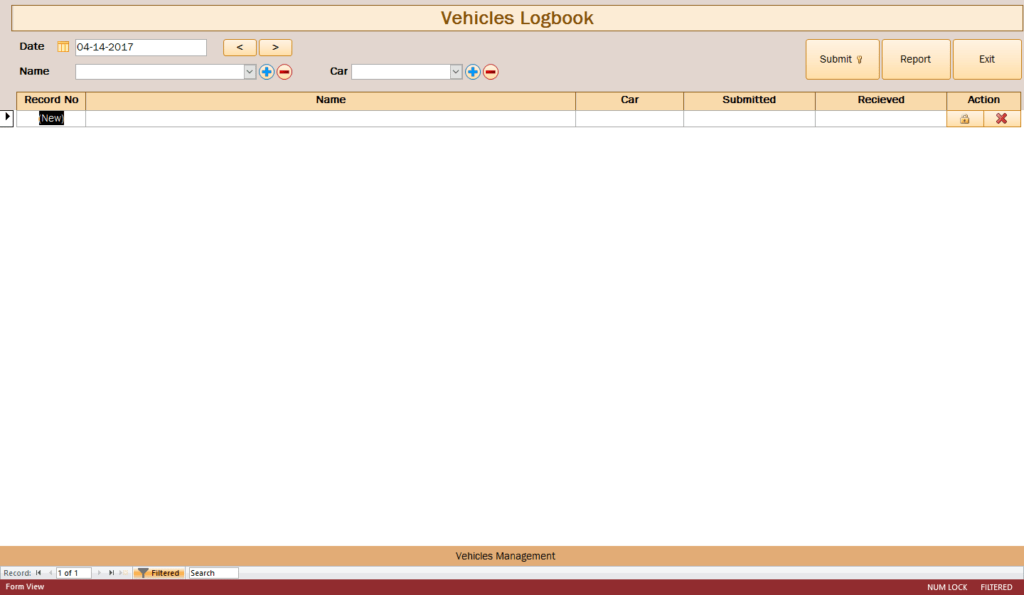
About Vehicles/Cars e-logbook
Simplify your vehicle management process with the MS ACCESS Vehicles E-Logbook software. As an employer, keeping records of company vehicle usage can be a time-consuming task. Introducing a software that monitors vehicles’ usage by employees can provide a solution to this issue. Additionally, this software can help improve employee accountability as the data collected is accurate, decreasing opportunities for misuse. In an increasingly competitive business world where companies strive to improve efficiency and productivity while balancing resources such as maintenance costs, utilizing vehicle monitoring software proves to be an advantageous investment in achieving these objectives.
Features:
1. A clear and simple front page.
2. A saved list for vehicles the company has.
3. A saved list for the employees who use the listed vehicles.
4. Recording the time of using the vehicles (In/Out).
5. A complete report filtered by employees/vehicles/date.
6. The ability to add more features to the programs (VBA Source is opened).
With this program, you can manage the use of vehicles and distribute them according to your needs. So, when a vehicle has to be given to an employee, you can add that with simple command to save the record and likewise, when the employee return the vehicle, you can add the return time with another command to close the record.
All records will be save in a report for further filtering.
For more pro MS Access Programs, please visit our home page here.
To use Microsoft Access Programs.
You’ll need to have Microsoft Office installed including the bundle of MS Access or to download the free Microsoft Access 2016 run-time.