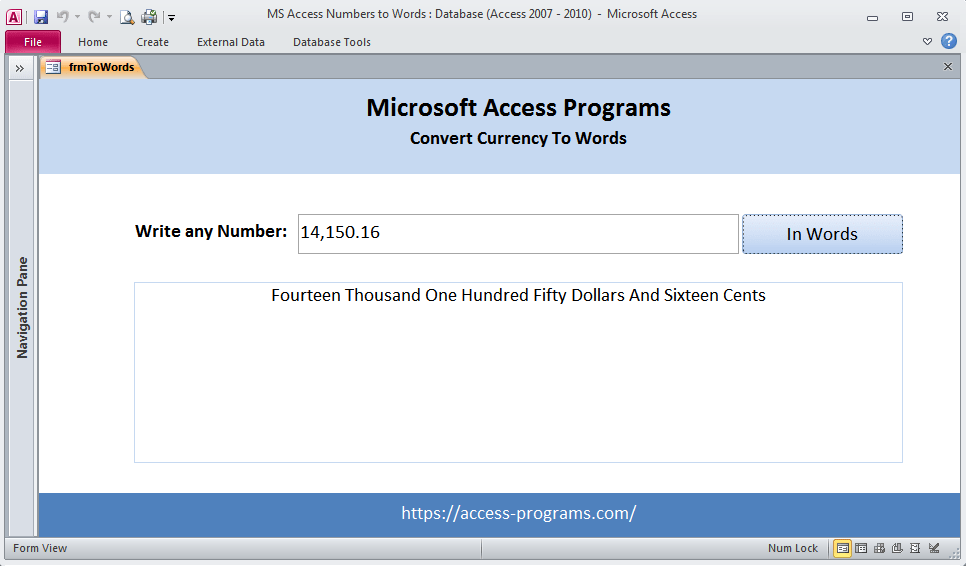
Ms Access Numbers to words is mostly needed for billing and invoicing programs. Simply, there will be a field or a label connected to a VBA code which will read the calculated number in a specific field and transfer it to words.
The downloadable file will provide you with:
- Module to Convert any number to words.
- A front form that is connected to the Module and has the sample.
- Extra Microsoft Excel Macro-Enabled File that has the VBA code to convert any written number in a specific cell to words.
Steps to create MS Access Numbers to Words
- Create a textbox to accept a number.
- Create a button and associate the following VBA Code to it.
- Finally, create a Model and name it ModAmounts and paste the following code to it.
Code behind the command button:
Private Sub cmdToWords_Click()
Dim strToWords As String
strToWords = ConvertCurrencyToEnglish([txtNumber])
lblWords.Caption = strToWords
End Sub
Associate the below Model to the above command button:
Option Compare Database
Option Explicit
Function ConvertCurrencyToEnglish(ByVal MyNumber)
Dim Temp
Dim Dollars, Cents
Dim DecimalPlace, Count
ReDim Place(9) As String
Place(2) = " Thousand "
Place(3) = " Million "
Place(4) = " Billion "
Place(5) = " Trillion "
' Convert MyNumber to a string, trimming extra spaces.
MyNumber = Trim(Str(MyNumber))
' Find decimal place.
DecimalPlace = InStr(MyNumber, ".")
' If we find decimal place...
If DecimalPlace > 0 Then
' Convert Cents
Temp = Left(Mid(MyNumber, DecimalPlace + 1) & "00", 2)
Cents = ConvertTens(Temp)
' Strip off Cents from remainder to convert.
MyNumber = Trim(Left(MyNumber, DecimalPlace - 1))
End If
Count = 1
Do While MyNumber <> ""
' Convert last 3 digits of MyNumber to English Dollars.
Temp = ConvertHundreds(Right(MyNumber, 3))
If Temp <> "" Then Dollars = Temp & Place(Count) & Dollars
If Len(MyNumber) > 3 Then
' Remove last 3 converted digits from MyNumber.
MyNumber = Left(MyNumber, Len(MyNumber) - 3)
Else
MyNumber = ""
End If
Count = Count + 1
Loop
' Clean up Dollars.
Select Case Dollars
Case ""
Dollars = "Zero Dollars"
Case "One"
Dollars = "One Dollar"
Case Else
Dollars = Dollars & " Dollars"
End Select
' Clean up Cents.
Select Case Cents
Case ""
Cents = " And Zero Cent"
Case "One"
Cents = " And One Cent"
Case Else
Cents = " And " & Cents & " Cents"
End Select
ConvertCurrencyToEnglish = Dollars & Cents
End Function
Private Function ConvertHundreds(ByVal MyNumber)
Dim Result As String
' Exit if there is nothing to convert.
If Val(MyNumber) = 0 Then Exit Function
' Append leading zeros to number.
MyNumber = Right("000" & MyNumber, 3)
' Do we have a hundreds place digit to convert?
If Left(MyNumber, 1) <> "0" Then
Result = ConvertDigit(Left(MyNumber, 1)) & " Hundred "
End If
' Do we have a tens place digit to convert?
If Mid(MyNumber, 2, 1) <> "0" Then
Result = Result & ConvertTens(Mid(MyNumber, 2))
Else
' If not, then convert the ones place digit.
Result = Result & ConvertDigit(Mid(MyNumber, 3))
End If
ConvertHundreds = Trim(Result)
End Function
Private Function ConvertTens(ByVal MyTens)
Dim Result As String
' Is value between 10 and 19?
If Val(Left(MyTens, 1)) = 1 Then
Select Case Val(MyTens)
Case 10: Result = "Ten"
Case 11: Result = "Eleven"
Case 12: Result = "Twelve"
Case 13: Result = "Thirteen"
Case 14: Result = "Fourteen"
Case 15: Result = "Fifteen"
Case 16: Result = "Sixteen"
Case 17: Result = "Seventeen"
Case 18: Result = "Eighteen"
Case 19: Result = "Nineteen"
Case Else
End Select
Else
' .. otherwise it's between 20 and 99.
Select Case Val(Left(MyTens, 1))
Case 2: Result = "Twenty "
Case 3: Result = "Thirty "
Case 4: Result = "Forty "
Case 5: Result = "Fifty "
Case 6: Result = "Sixty "
Case 7: Result = "Seventy "
Case 8: Result = "Eighty "
Case 9: Result = "Ninety "
Case Else
End Select
' Convert ones place digit.
Result = Result & ConvertDigit(Right(MyTens, 1))
End If
ConvertTens = Result
End Function
Private Function ConvertDigit(ByVal MyDigit)
Select Case Val(MyDigit)
Case 1: ConvertDigit = "One"
Case 2: ConvertDigit = "Two"
Case 3: ConvertDigit = "Three"
Case 4: ConvertDigit = "Four"
Case 5: ConvertDigit = "Five"
Case 6: ConvertDigit = "Six"
Case 7: ConvertDigit = "Seven"
Case 8: ConvertDigit = "Eight"
Case 9: ConvertDigit = "Nine"
Case Else: ConvertDigit = ""
End Select
End Function