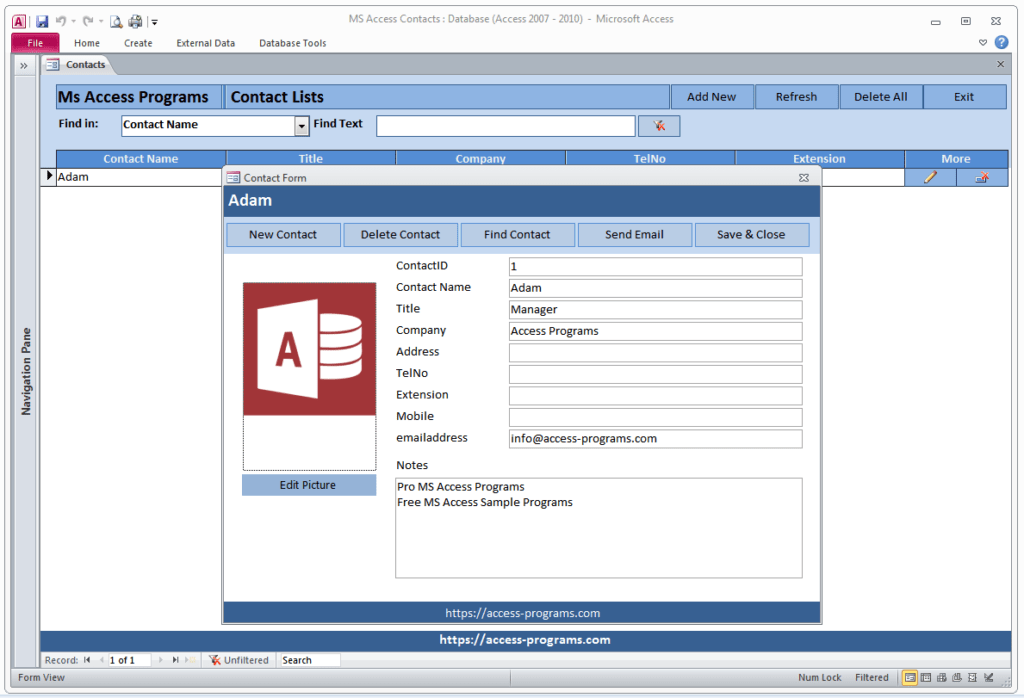
MS Access Contact List might not be better than the original Microsoft Access imported Database. However, it has the simplicity and almost most of the features that the imported Contact Management Database has. The main purpose of MS Access Contact List is to learn more VBA codes and how they were joined together to form this program.
MS Access Contact List consists of the following:
- Add New Record
- The feature of Search As You Type
- Loop through all records in MS Access within a table to edit and update records
- Use the SetOrderBy method to apply a sort to the active form
- Sending an email through Outlook
- The use of Form.Filter property
- Other VBA Codes such as MsgBox, InputBox, Delete Records, etc.
Syntax of Add New Record
DoCmd.GoToRecord , , acNewRec
The feature of Search As You Type
There is a separate post on this feature, please visit this post here.
Looping through all records in MS Access within a table to edit and update records
After setting the current database, use the below VBA code:
If Not (rs.EOF And rs.BOF) Then
rs.MoveFirst
Do Until rs.EOF = True
rs.Edit
rs!ContactID = [SomeValue]
rs.Update
rs.MoveNext
Loop
Else
MsgBox "There are no records in the recordset."
End If
rs.Close
Set rs = Nothing
Syntax of the SetOrderBy method to apply a sort to the active form
DoCmd.SetOrderBy "FieldName"
Syntax of sending an email through Outlook
Dim oEmailItem As MailItem
On Error Resume Next
Set oOutlook = GetObject(, "Outlook.Application")
If oOutlook Is Nothing Then Set oOutlook = CreateObject("Outlook.Application")
Set oEmailItem = oOutlook.CreateItem(olMailItem)
With oEmailItem
.To = emailaddress.Value
.Display
End With
Set oEmailItem = Nothing
Set oOutlook = Nothing
Syntax of Form.Filter property
Me.Filter = "[FieldName] Like '*" & [ControlName] & "*'"
Me.FilterOn = True
Syntax of Message Box
If MsgBox("Exit Program?", vbYesNo, "Quit") = vbYes Then DoCmd.Quit
Syntax of Input Box
Dim strInput As String
strInput = InputBox("Contact Name:", "Search for Contact Name")
For more pro MS Access Programs, please visit our home page here.