Microsoft Access Calculator
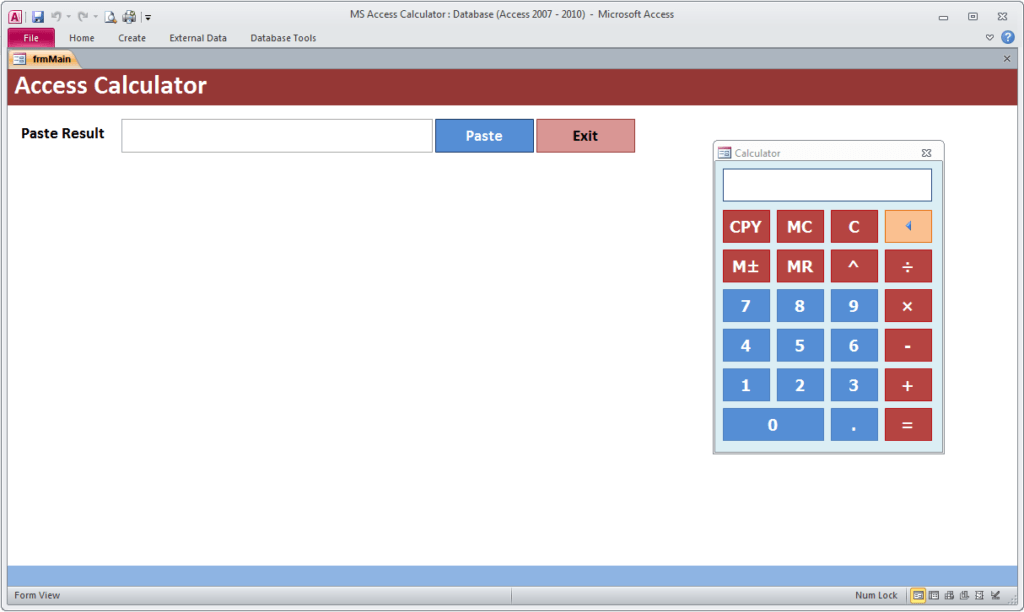
Microsoft Access Calculator
Microsoft Access Calculator is an open source simple calculator programmed and written in Microsoft Access Program. However, you can import the form itself to your Microsoft Access project in order to give it an additional feature if you need to. In fact, the main purpose of this calculator is to perform only the basic mathematical calculations. Anyway, this simple calculator is well designed and beautifully organized with the functionality of Key-Down event.
You can implement MS Calculator as a popup form within your own access project to perform quick calculations. Moreover, it gives you a quick access whenever you need to manually perform calculations. In addition, you can copy the result and paste it to any field within any form you choose. However, it has all the required VBA codes you need, so you can adjust it or add more features to it according to your needs.
For another free version of MS Access Simple Calculator, please visit our related post here. However, the main feature of this free MS calculator is that it has all the required VBA codes you may need. So, you can even adjust its form or add more features to it. In addition, you can reshape the command buttons, change the colors to fit the theme of your access application, or even add some commands such as a command that exports the calculated result to another field within your access application.
*For enquires, please do not hesitate to contact me at [email protected]
Microsoft Access Programmers
To use Microsoft Access Programs.
You’ll need to have Microsoft Office installed including the bundle of MS Access or to download the free Microsoft Access 2016 run-time.