Microsoft Access Billing Software
Free Microsoft Billing Software for Small Businesses
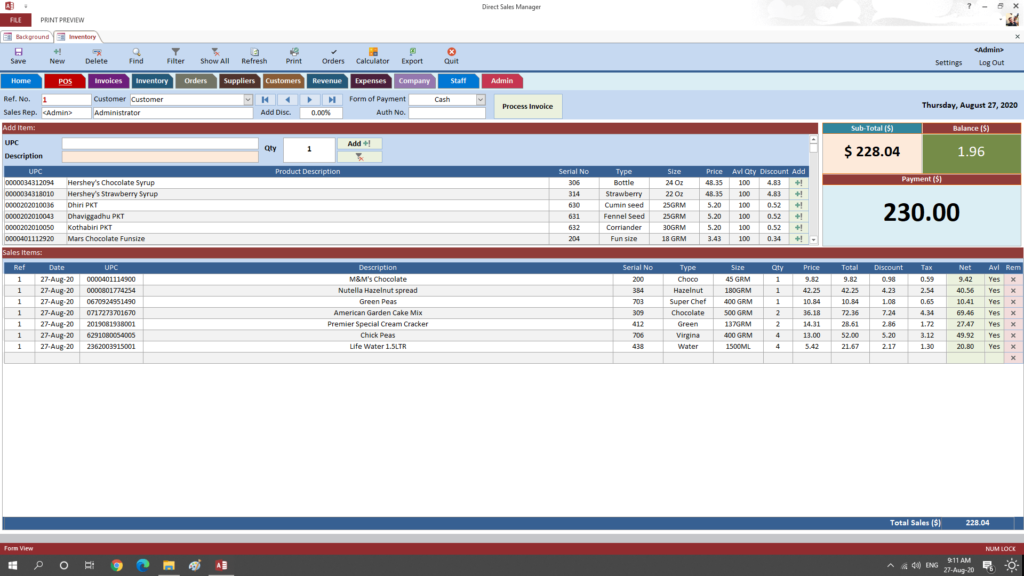
Microsoft Access Billing Software
Microsoft Access Billing Software is the perfect solution for small businesses that need to create professional invoices quickly and easily. With just a few clicks, you can generate an invoice that looks great and includes all the necessary information. The software also includes sales reports that allow you to track your business’s performance over time. The professional design of the invoices will impress your clients and help you stand out from the competition. And if you need to make changes to the template, it’s easy to do so with Microsoft Access Invoicing Software. Overall, this Microsoft Billing Software is a must-have for any small business owner who wants to streamline their invoicing process and improve their bottom line.
Features
- Create a professional invoice in seconds
- Sales Reports (Yearly, Monthly, Weekly & Daily)
- A professional design that impresses your clients
- Easily edit the template
- Written in Microsoft Access VBA (Visual Basic for Application)
Above all, the main features of Microsoft Access Billing Software are:
Home Page of Microsoft Access Billing Software
It provides the current user with the total sales for a specific period. In addition, It provides a printable report upon request. The report shows the user activity in detail.
General Sales Page
It enables the current user to prepare and manage the orders of his customer and save it. Once the order is ready, the user can issue the invoice and it will be automatically transferred to the invoices page with a unique reference number and deducts the purchased items from the inventory.
Invoices Page
It shows all issued invoices. Moreover, this page will give you the ability to find and browse invoices easily. In addition, invoices page is supported with a refund tool. So, the customer can refund a part of his purchases or even the entire invoice depending on the administrator privileges.
Inventory Page
The inventory page shows all available items in detail. So, the user can update the inventory if needed. In addition, the admin user can check any selected item and register it to request it from his registered supplier. In addition, the inventory page supports quick filtering by the available quantity, type of product and product size. So, it gives you a clear picture of the available items along with quantities.
Orders Page
This feature provides a convenient way for users to manage their orders and ensure that they are receiving the correct items. By having a list of items that are checked for supplying, users can easily see what is available and what needs to be ordered. Additionally, the ability to filter the orders list allows users to quickly find specific orders or items, saving them time and effort. The option to update or delete orders also gives users greater control over their inventory and helps them avoid any potential mistakes or errors. Overall, this page is an essential tool for anyone who needs to manage their supplies effectively and efficiently.
Suppliers Page
This feature is particularly useful for businesses that rely heavily on their suppliers to provide them with the necessary products. By having all requests for follow-ups in one place, users can easily keep track of what they need and when they need it. The ability to filter, update, delete, or check items when supplied adds an extra layer of convenience and organization to the process. However, this not only saves time but also reduces the likelihood of errors or miscommunications between the user and supplier. Overall, the suppliers page is a valuable tool for streamlining the supply chain process and ensuring that businesses have everything they need to operate smoothly.
Revenue Page
This feature is particularly useful for managers who need to keep track of the sales performance of their team members. By being able to filter the report by date for all users. Overall, this feature helps to make the revenue page more user-friendly and customizable, allowing users to access the information they need quickly and easily. By providing detailed insights into sales performance across the team, it can help managers to optimize their resources and drive business growth.
The Admin Page
- Add, Remove, update users / Sales Representatives or Passwords.
Please note the default username is Admin and “123” for the password. So, please don’t forget to change it. - Managing the users’ / Sales representatives’ privileges.
- Setting a default markup percentage easily to your products. Moreover, you can update the markup percentage of your products easily upon filtering.
- Refund privileges with specific period of time to accept refunds.
- Set discounts easily to all of items or specific items upon filtering.
- Exporting your database to excel or PDF files.
- Updating your local currency.
- Time to log off if system is not in use.
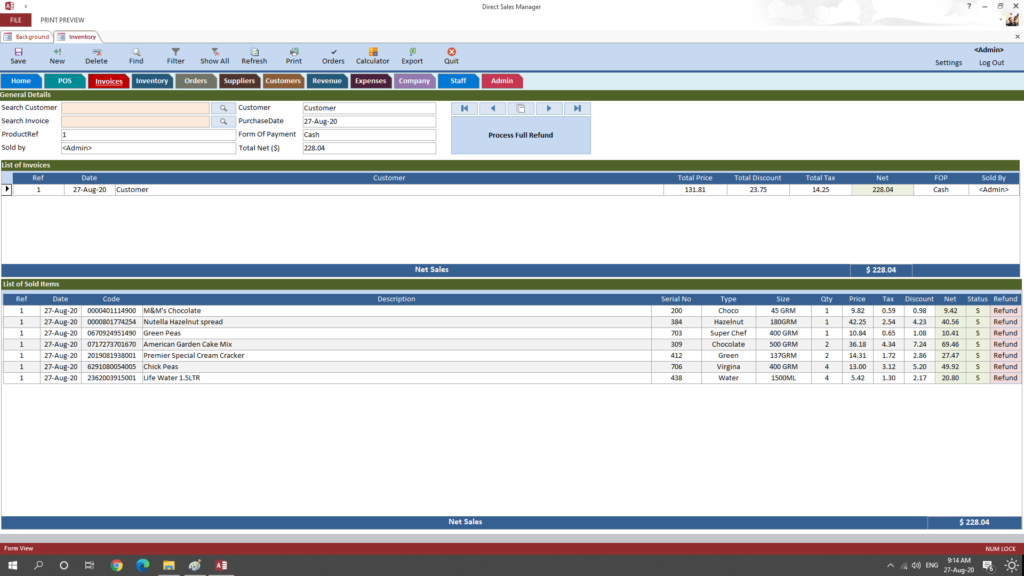
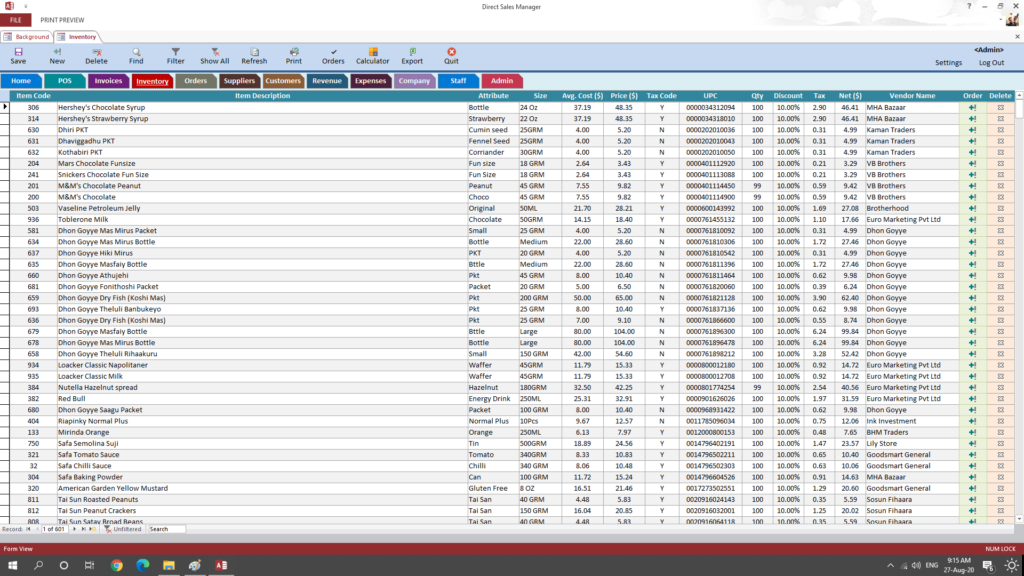
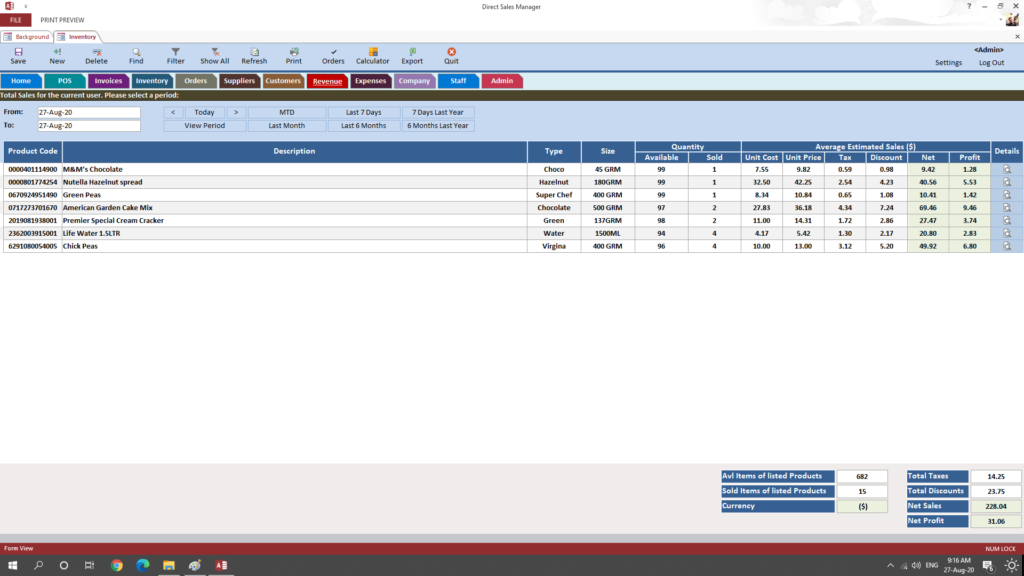
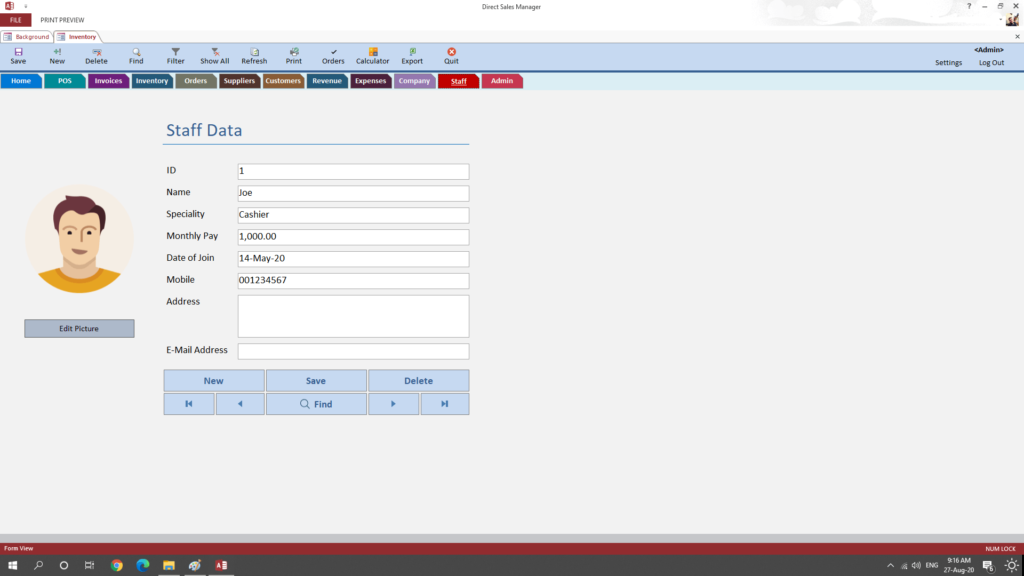
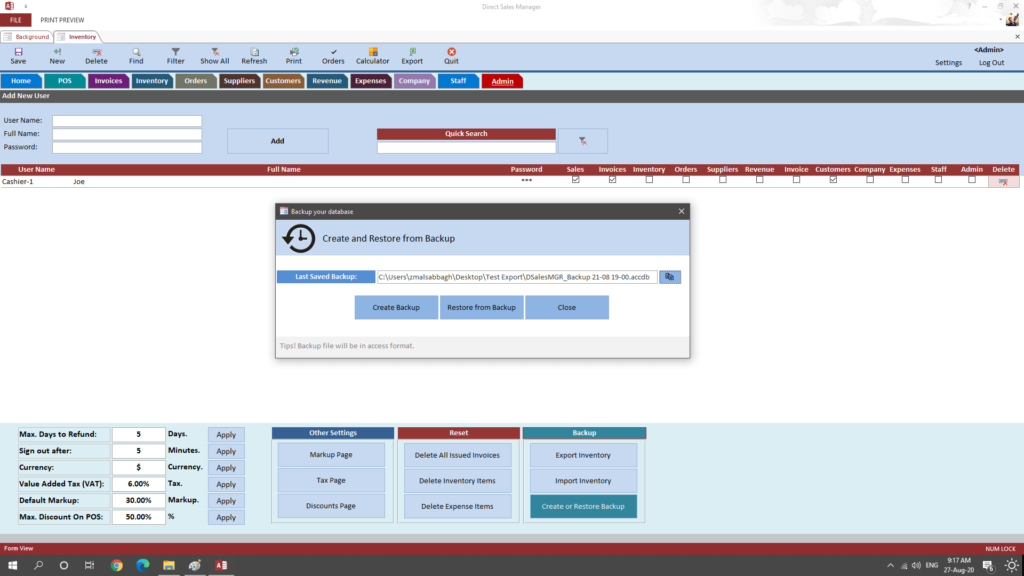
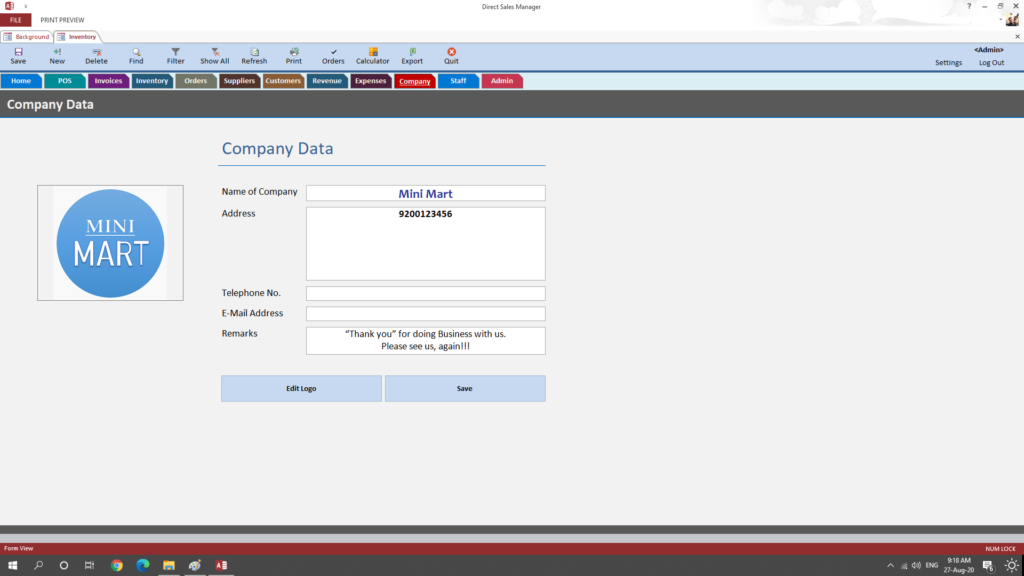
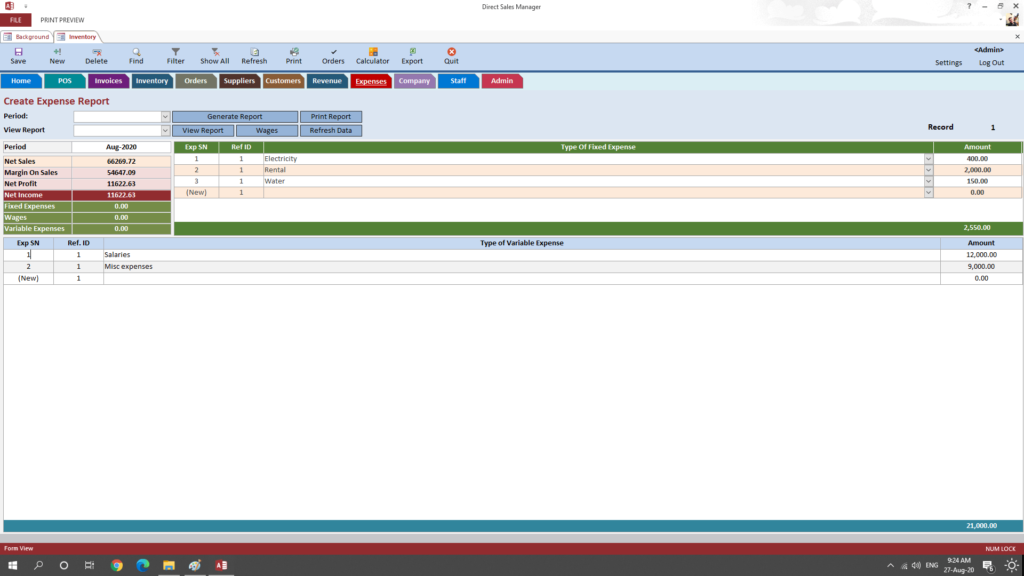
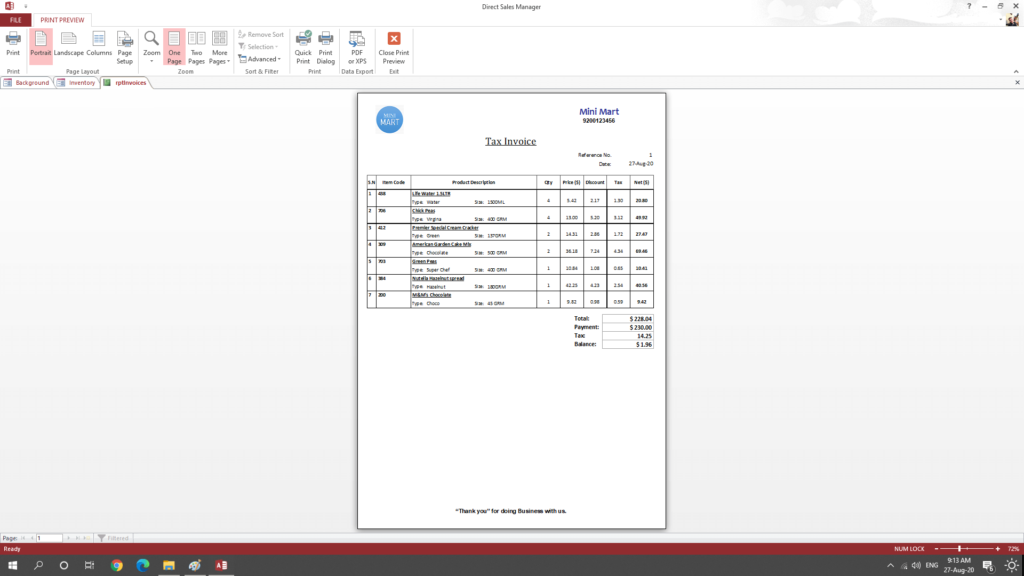
Last but not least, Microsoft Billing Software is a point-of-sale application programmed with Microsoft Access. It is very suitable for small businesses though. In fact, the application comes with all basic features that every small business needs when doing sales and even more. In addition, if you have a good knowledge in Microsoft Access, then you will be able to edit and update the program depending on your needs.