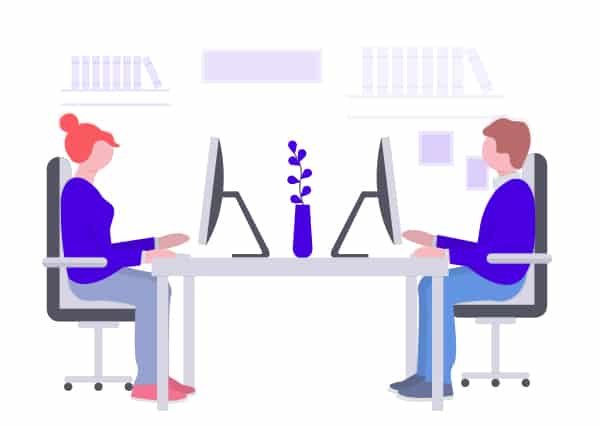Invoicing and Billing Software
Best billing software for small businesses
Introducing Easy-Invoice, our new billing software designed to help small businesses streamline their sales. Our billing software offers a range of features, including Invoices Management, Inventory Management, Orders Management, Expenses, Revenue and Profit calculations, Customers Management in addition to the main settings that Admins and users need. With Easy-Invoice, you can easily manage your sales and focus on growing your business. Try it today and see the difference it can make!
*14-days free trial
“Easy Invoice is a user-friendly billing software that simplifies your sales experience. It provides easy access to any page based on the user’s privileges. Additionally, if you have a domain name and a host, you can create an online database and connect it to the POS Solutions Lite software. You can also use it offline, depending on the location of your database. This makes it possible to use the software on a single computer or within your local network.”
Top Features
Our Billing Software includes many tools you definitely need to create professional invoices.
Everything you need to create professional invoices.
- POS Billing Software
- Offline Billing Software
- Billing Management
- Inventory Management
- Orders Management
- Expenses Management
- Revenue and Profit
- Customers Management
- Admin Settings
- User Settings
Create Invoices Easily
- Add customer’s name to the POS page easily. Likewise, you can add items to POS page by scanning barcodes. In addition, it supports manual search for a product by its name, vendor’s name, or product’s code.
- Modify POS page easily.
- Save and retrieve as many orders as you need. So, your customer can pay when it is convenient.
- Review customer’s order before issuing the invoice.
- Add multiple form of payments to the invoice.
- In addition, you can use vouchers when issuing a new invoice whether it is a gift voucher or a refund voucher.
- Print and save a quotation for your customer.
- Print invoices in A4, Letter Size or use a thermal receipt printer.
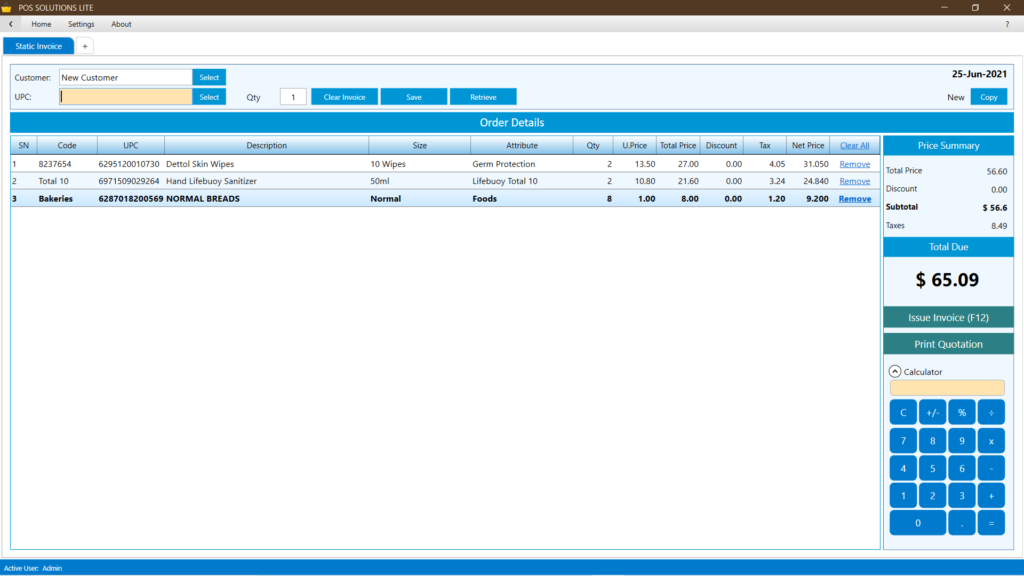
Easy-Invoice Products Page
- It enables you to add new products. In addition, you can modify them easily.
- Sorts all products out by the available quantity. Later, you can sort your products out and update your inventory as needed.
- Search for products by their UPC, product name, vendor name, or code number.
- Enables you to copy all products to the clipboard. Consequently, you can paste the content directly to Microsoft Excel.
- Similarly, it enables you to paste copied data from Microsoft Excel directly to the inventory table. Of course, you need to highlight the correct columns from Microsoft Excel that match the columns in the inventory data table.
Invoices You Issued
- Review all invoices by date of issue.
- Search for an invoice by its reference number, customer name, or customer contact number.
- Track and print invoice history such as Sales, refunds, and used vouchers.
- Refund a specific item or all items on the receipt.
- Re-print modified invoice.
- It enables you to issue vouchers instead of paying your customer in cash. Later, you can use them for new purchases.
- Browse, search and print issued vouchers including the status and the history of the voucher.
Easy-Invoice Orders Page
- The orders page lists all products, just like the inventory page. Therefore, you can select one or more and mark them for an order.
- Update the quantity of the listed orders easily and quickly. Likewise, you can remove any item from the list.
- Includes quantity expression so you can filter the table by the quantity.
- Append all orders list or selected orders to the inventory in one click.
Easy-Invoice Expenses Page
In expenses page, you can add or edit all of your expenses in a clean and organized page. For example, purchases, fixed and variable expenses, etc. In addition, you can enclose and save any supported documents in its database. As a result, these expenses will be part of your revenue calculations.
- Add all expenses with supporting documents for your reference so that you can refer to them later.
- Search, retrieve and update expenses easily.
- Include supported documents in pictures or PDF format as a reference.
- Print expense reports whenever required.
Easy-Invoice Revenue Page
The revenue is the income generated from your business operations. However, it includes all discounts and deductions such as expenses and taxes to determine your net income.
- It provides you with the total revenue by year or by month compared to the previous period.
- Similarly, it provides you with the total revenue by product and shows a monthly breakdown for each product.
Easy-Invoice Customers Management Page
The revenue is the income generated from your business operations. However, it includes all discounts and deductions such as expenses and taxes to determine your net income.
- You can add, edit, or remove customer data.
- The ability to copy or paste customer’s list from or to Microsoft Exce
Easy-Invoice Admin Page
- You can manage usernames and apply access rights to sensitive forms or pages.
- Update your company data and sub-branches.
- Apply local currency, discounts, VAT percentage, markup percentage to the unit cost, and maximum days to refund.
- Manage the connected database.
- Track employee performance.
- Issue and print gift vouchers.
- Reset issued invoices, inventory, and expenses.
Minimum
System Requirements
- Windows 10 home or professional edition.
- .NET Framework 4.7.2 or higher