The Excel Sequence function is a useful tool for creating an array of consecutive numbers or dates. This function is especially helpful when you need to generate a series of values that follow a particular sequence or pattern. Using the Sequence function, you can set the range of start and end values, as well as specify the size and step of each increment within that range. Additionally, you can use this function to transpose horizontally or vertically depending on how you want to display your data. The Sequence function is highly flexible and can be combined with other Excel functions such as SUMPRODUCT and INDEXMATCH to perform more complicated calculations. With its ability to create custom numerical or chronological ranges quickly, Excel’s Sequence function saves professionals valuable time for analyzing data sets.
As mentioned, the purpose of the Excel Sequence Function is to get an array of sequential numbers. The array can be one-dimensional (only row or only column), or two-dimensional (rows and columns). It also can be joined with other Microsoft Excel functions.
Note: Excel Sequence Function is currently available to Microsoft 365 subscribers only.
Sequence Function Syntax
|
1 |
=SEQUENCE (rows, [columns], [start], [step]) |
Arguments
rows – Number of rows to return.
columns – [optional] Number of columns to return.
start – [optional] Starting value (defaults to 1).
step – [optional] Increment between each value (defaults to 1).
Sequential array with one-dimension (only row or only column)
|
1 2 |
=SEQUENCE(5,1) // returns a sequence from 1 to 5 in 5 rows =SEQUENCE(1,5) // returns a sequence from 1 to 5 in 5 columns |
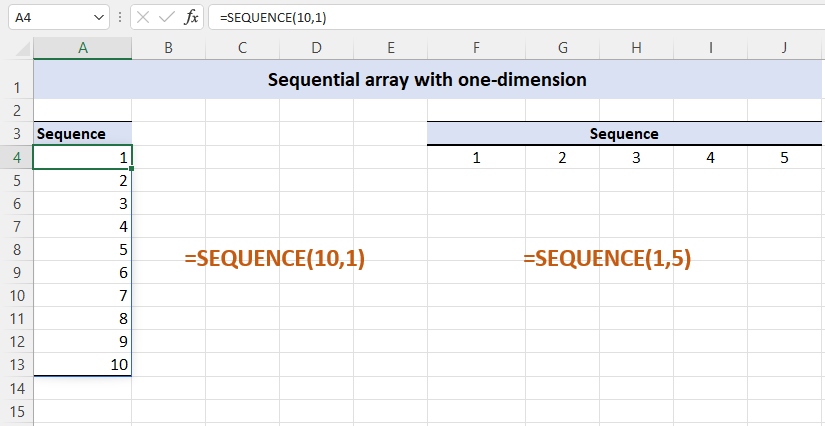
Sequential array with two dimensions (rows and columns)
|
1 |
=SEQUENCE(10,5) // returns a sequence from 1 to 10 in 10 rows and from 1 to 5 in five columns. |
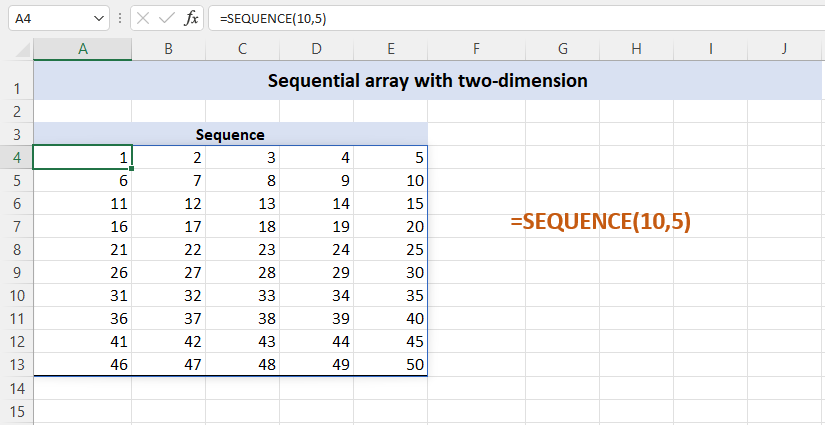
Sequence function with other functions (relative execution)
The sequence function can also be joined with other functions. For example, you can retrieve the first 10 days of Jan 2022 using the following function:
|
1 |
=DATE(2022, SEQUENCE(10),1) |
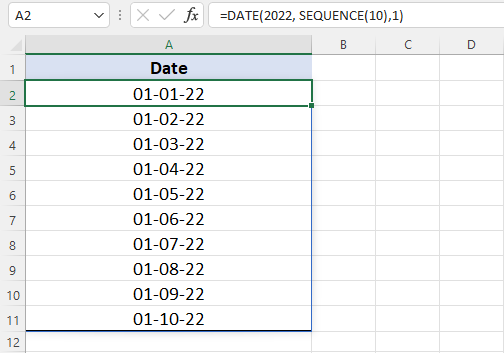
For more Excel functions, please refer to our excel posts.